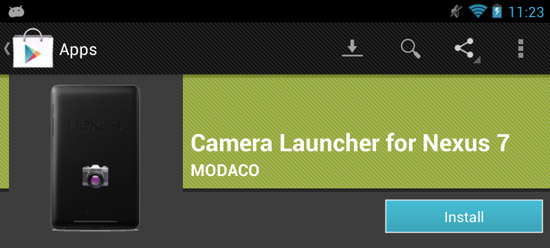One thing you might notice on the Google Nexus 7 by Asus is that there doesn’t seem to be a link to access the camera app. Some apps can use the camera obviously, so why isn’t there a link in the list of apps to access it?
My first guess is that it isn’t really a typical camera, since it’s not rear facing, making it difficult to use as a regular camera. There isn’t a rocker button for the camera app either, so you’re mostly limited to self pics.
If you’re still wanting a camera app however, there is a solution, and it’s a very small and unobtrusive app from the Play Store.
1. Go to the Play Store and search for Camera Launcher for Nexus 7 and install it.
2. Go to your Apps list and look for a new app just named Camera. I’ve placed it into the main app tray.
3. Enjoy taking pictures of yourself!