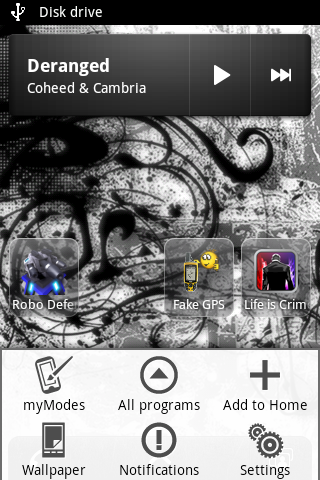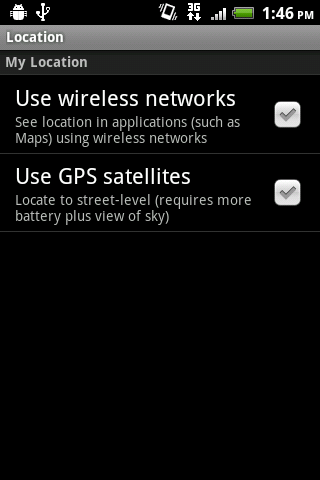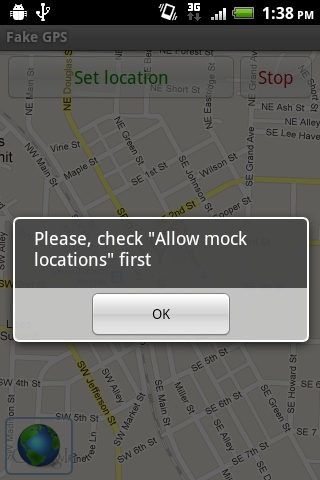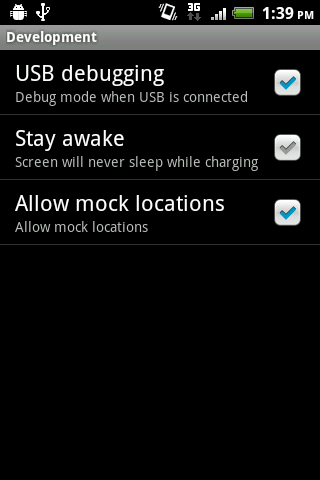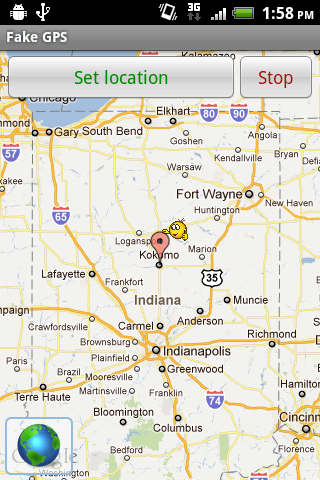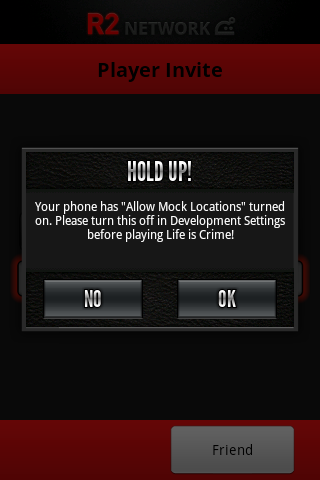Life is Crime on the Android platform is a location based game, forcing you to go to specific locations in order to do certain tasks. Like other location based games though, there is usually a way to trick your phone into thinking it’s at a location when it really isn’t.
**UPDATE**
This has apparently been patched, so if you find another way to pull this off please let us know.
This is technically cheating, so be warned that you will probably be frowned upon for doing this. However, there are a lot of people out there cheating, so how else can you compete right? Keep telling yourself that anyway!!
Turn Off Location Tracking
The first thing we need to do is turn off location tracking on the phone so it doesn’t know where you are.
Hit the Menu button on your phone, and press Settings.
On the Settings screen, press Location and make sure the Use Wireless Networks and Use GPS Satellites boxes are both unchecked.
Fake Your GPS Location
Now we need to trick the phone into thinking it’s somewhere else, and to do this we need an app. Go to the market and search for an app called Fake GPS Location. It has a little round yellow dude touching a gps as the icon.. I’m not sure what that’s about, but let’s move on.
Once Fake GPS Location is installed, you should find it in your apps list. Run it and it will tell you that Allow Mock Location must be turned on in Development, and pressing the OK button here takes you to the proper page.
This takes you to the Development page in Settings > Application. Just check the Allow Mock Location box and hit the back button to go back to the Fake GPS app.
Back in the Fake GPS app, all you need to do is go to the spot where you want your phone to think you are, and hit the Set Location button at the top.
Once you have set your location, open up the game and you will immediately be presented with an error message saying that Mock Location can’t be on. Ahhh.. they think they’re smart huh?
Hit OK to be taken to the Applications screen in Settings. Press Development and uncheck Allow Mock Location.
This will cause Fake GPS to Force Close, which is fine. Press the Back button on your phone a few times to get back to the game. Fake GPS might force close again, which is still fine.
If you were on the Map screen in Life is Crime when you started this cheat, you may need to click to a different screen and back to the Map again to make it refresh. When you do, y0u should notice that the game thinks you’re right where you told Fake GPS to put you.
If you turn on your Location checking again, it will always override the settings from Fake GPS as long as it is turned on.
And that’s it. To change your location again, just keep going through these steps. It seems like a little bit of work, but cheating requires work sometimes. Honestly, once you get used to the steps, you’ll be able to do them pretty quickly.
Check out my other guide if you want to grow your mob to ridiculous numbers.