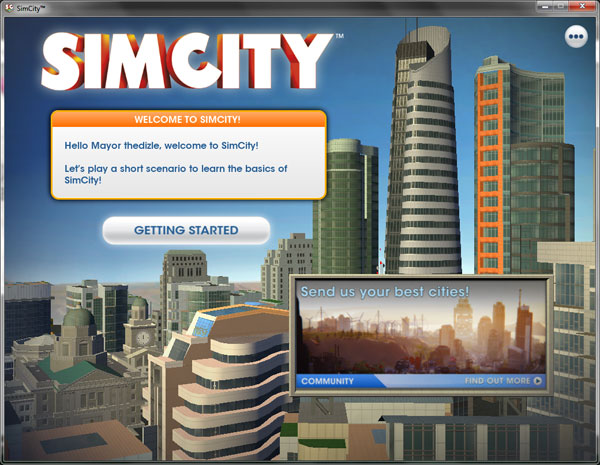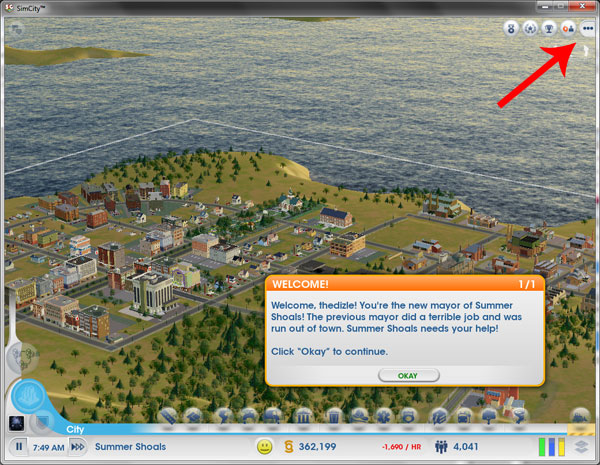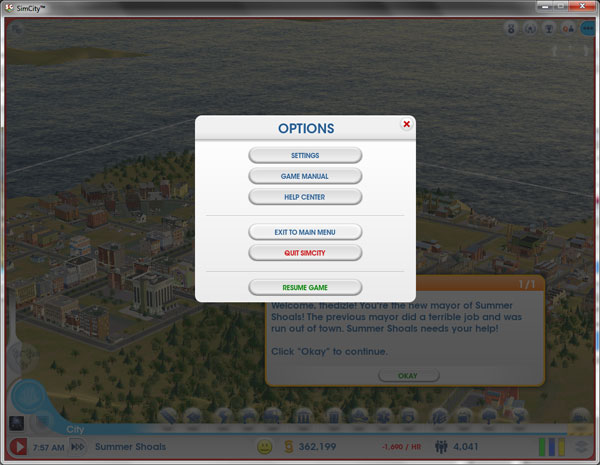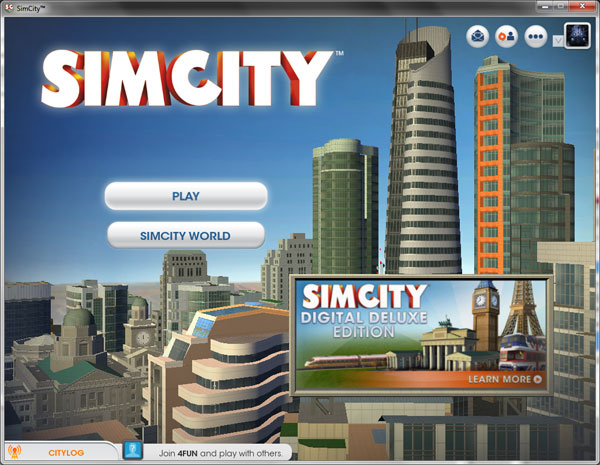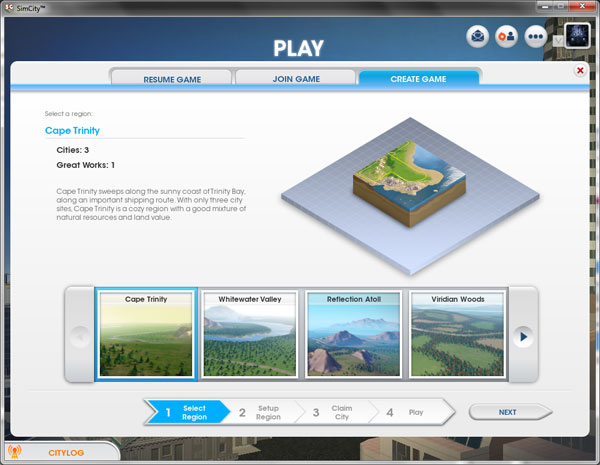In SimCity (aka SimCity 5, the 2013 version), when you start your first region on a new server, it will try to force you to go through the Getting Started tutorial, even though you already know how to play.
There is a way to skip the tutorial though if you wish.
Press the Getting Started button to load the tutorial city.
When the tutorial loads, immediately press the Options button in the top right hand corner.
In the Options menu, press Exit to Main Menu.
Back at the Main Menu, you’ll be able to press the Play button
Now you can join a game, or create your region like normal.