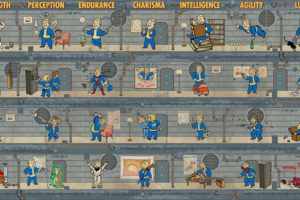In Fallout 4, getting your town to grow and run smoothly means getting your settlers to perform some of the work in town.
You’ll need to assign them to work on food production, water production, town defense.. all sorts of functions. The method to assign them isn’t very intuitive though, and not obvious at all.
To assign one of your settlers to work on something, first pull up the build menu (the one that allows you to build items in town), and then walk around town to find the settler you want to assign. You’ll notice that in the build menu, a new “Command” prompt will be available when you put your cursor over a Settler in the town.
Click the Command prompt, and then walk to the item that you want them to work on, and you’ll see an “Assign” prompt now on the item. Select the assign prompt onto the item and wait a few seconds, and you’ll see a message come up that shows that the item has been assigned.